Hi, fastdiet – there’s something very odd going on with the cursor control when I try to input text using a stylus and the onscreen keyboard of my iPad2. If I touch the screen to move the cursor way from the latest word typed, perhaps to edit a phrase or correct a typing error, then the whole thing seems to freeze. To release it, I have to touch the key that moves the keyboard offscreen and then touch the screen again to place the cursor wherever I need to amend the text – the keyboard reappears, I type in the amendment and then the cursor is fixed at that point again. Every time I want to move around the text in any way, I have to repeat the keyboard-disappearance-and-touch-the-screen-to-place-the-cursor trick.
Also, as I type, the text appears in a different font to the usual site-style, although it does revert to the usual site-style once I actually post my comment onto the forum. (This font difference might be as per the website design, of course, but it seems rather odd.) It has taken me nearly an hour to type this message, so difficult is this cursor problem. My iPad functions perfectly everywhere else so I assume the bug must be hiding in this forum somewhere, the little devil!

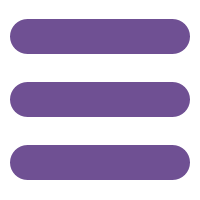
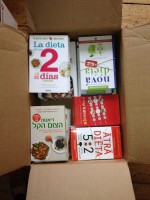
9:45 pm
27 May 13